Verander de klantenservice met een contactcentrum op basis van Microsoft Teams
Voeg flexibel call flow management en routing toe, verhoog de productiviteit en verhoog de klanttevredenheid met Momentum’s innovatieve Contact Center oplossingen voor Microsoft Teams.


Neem de volledige controle over je klantreis met Microsoft Teams
Betrokkenheid verbeteren
Creëer een uniforme, geoptimaliseerde en consistente ervaring voor uw klanten. Bouw sterkere klantrelaties op door betere communicatie en personalisatie.
Werknemers mondiger maken
Verhoog de productiviteit, flexibiliteit en autonomie met een uitgebreide suite van zelfbedieningstools en -functies die volledig toegankelijk zijn vanuit Microsoft Teams.
Activiteiten en besluitvorming verbeteren
Stroomlijn workflows met intelligente optimalisatie en krijg inzicht in de prestaties van het contactcenter via krachtige rapportage en analyses.
Vertrouwd door meer dan 30.000 locaties wereldwijd


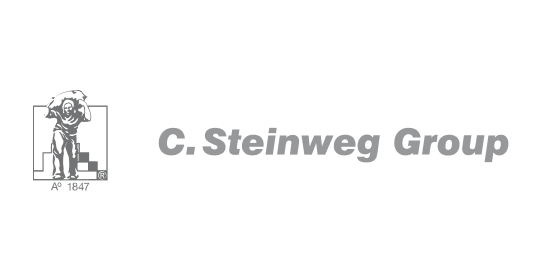

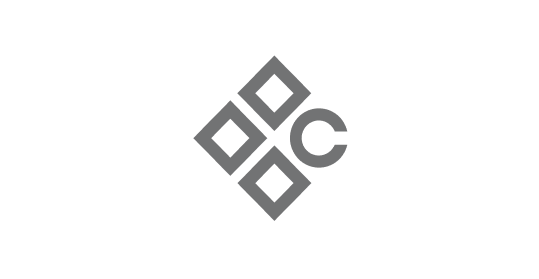









Maak contact met uw klanten bij elk contactmoment
Voorzie contact center medewerkers van een suite van intuïtieve communicatie- en productiviteitstools die zijn ontworpen om zowel hun capaciteiten als de klantervaring te verbeteren. Met intelligente automatisering van bedrijfsprocessen, geavanceerde analyses en naadloze integratie, biedt Momentum voordelen zoals:
- Integratie met Microsoft Teams
- Toegang tot een breed portfolio van synergetische producten en diensten
- Volledig inzicht in klanten, agenten en interacties.
- Eén enkele bron van waarheid voor klantgegevens

Werken met Momentum
Momentum geeft uw bedrijf de tools die het nodig heeft om te gedijen. Verbeter de productiviteit en stimuleer groei met op maat gemaakte oplossingen voor connectiviteit, communicatie, betrokkenheid en meer.
Ontdek de andere engagement oplossingen van Momentum
Geïnteresseerd in andere manieren waarop Momentum uw bedrijf kan helpen slimmer te werken? Bekijk dan onze andere analytics en enterprise oplossingen.
SMS voor Microsoft Teams
Verbeter de klantbetrokkenheid door tweeweg sms’en toe te voegen aan Microsoft Teams.
Teams bedieningsconsole
Rust de inzet van je team uit met een reeks geavanceerde functies voor oproepbeheer op .
Teams Gespreksopname
Zorg voor compliance en krijg inzicht in de bedrijfsvoering met een veelzijdige opnameoplossing.
Teams oproeprapportage
Behaal een voorsprong op de concurrentie met een geavanceerd platform voor contactcenteranalyse.
Teams Contact Center veelgestelde vragen
The Microsoft Teams Contact Center solution unifies the familiar Teams phone system experience with popular contact center functionality, including voice, messaging, collaboration, and agent management. It lets organizations handle inbound and outbound customer interactions (calls, chats, etc.) directly within the Teams interface, providing seamless connectivity with the rest of the Microsoft 365 suite.
Most certified Microsoft Teams Contact Center solutions use Microsoft’s calling and collaboration APIs to integrate directly with Teams. Agents can manage all customer interactions—voice, chat, emails—through Teams channels or specialized apps within Teams. This setup ensures that call control, presence, and customer data can be accessed and synchronized in real time without requiring multiple disjointed systems.
The licensing requirements may vary depending on the provider, your organization’s existing Microsoft licensing, and the functionality you need (e.g., call recording, analytics, advanced routing). Generally, you will need:
- A Microsoft 365 (Teams-enabled) license for each agent.
- Microsoft Phone System and PSTN Calling Plan (or Direct Routing) licenses if you plan to integrate external phone numbers.
- Vendor-specific licensing for the contact center software, which may be purchased on a per-agent or usage-based model.
Many providers offer Microsoft-certified contact center solutions. Microsoft’s certification ensures that the solution meets Teams’ reliability, performance, and security standards. Always verify whether the vendor is part of the Microsoft Certified Contact Center program. Using a certified solution can also simplify support and compliance requirements.
Yes. Most Teams Contact Center solutions support Direct Routing, which allows you to integrate your preferred telephony carrier or on-premises Session Border Controllers (SBCs). This gives you flexibility in choosing the PSTN provider that best meets your cost, functionality, or geographic requirements.
Most solutions provide an intuitive admin portal to design call flows, greetings, menus, and skill-based routing rules. You can typically set up automated IVR flows to gather customer information (e.g., language preferences, reason for calling) before routing to the best-suited agent. Some solutions also leverage Copilot Agents for AI-driven self-service options.
Hoor van onze klanten

Bart Naessens
BDO
Patrick Taffijn
Vertom
Jim van Dijken
Hexagon (Intergraph)Ondersteun je klanten met een aangepaste Teams contact center-oplossing
Geef medewerkers de functionaliteit die ze nodig hebben en klanten de support die ze verdienen. Momentum laat u zien hoe.


